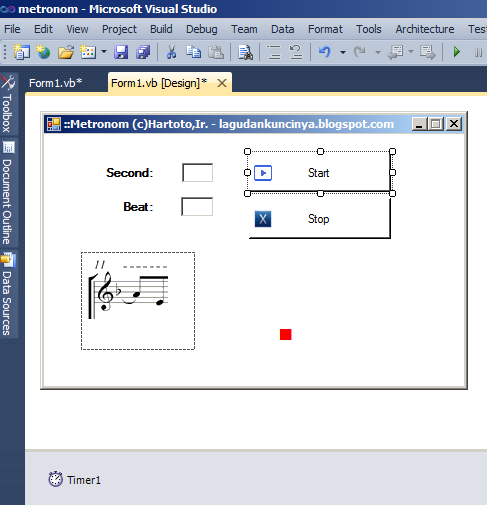Yes You can
connect directly to remote sql server with visual basic .net also you
can connect to remote mysql on the internet. You may send data to Internet via FTP or You can call the remote method via web service to send data via Internet.
In tis context I mean you can send data to the Internet with Visual Basic .NET and PHP web application by browse the web with internal browser apllication as usual.
here it is the picture off the web I run on my localhost
You can fill the data manually but In this project You will send the data automatically via sebbrowser component on your visual basic .net project
Below code of that php web:
<html>
<body>
<font
face="Courier New, Courier, monospace">
<p><strong>Send
Data</strong></p>
<form name="frmdata"
method="post">
<p>Name:
<input
type="text" id="txtName" name="name">
<br>
Profession:
<input
type="text" id="txtProfession"
name="profession">
</p>
<p><br>
<input
type="submit" id="btnSubmit" value="send">
</p>
</form>
</font>
</body>
</html>
<?php
if (isset($_POST["name"])) {
if ($_POST["name"]!=''){
echo
"Data was send"."<br/><br/>";
echo
"Name:".$_POST["name"]."<br/>";
echo
"Profession:".$_POST["profession"];
}
}
?>
OK. Now You make New Visual Basic Net Project with two label, two textbox, one button and one webbrowser component
Here it is then de design of yout project:

You can make code on form load event like this:
Private Sub Form1_Load(ByVal sender As
System.Object, ByVal
e As System.EventArgs)
Handles MyBase.Load
WebBrowser1.Navigate("localhost/send-data.php")
End Sub
And You can make code form btnSend like this:
Private Sub btnSend_Click(ByVal sender As
System.Object, ByVal
e As System.EventArgs)
Handles btnSend.Click
Dim Page As HtmlElementCollection =
WebBrowser1.Document.GetElementsByTagName("input")
For Each Element As HtmlElement In Page
If Element.GetAttribute("id").Contains("txtName") Then
Dim oTName As
HtmlElement = Element
oTName.InnerText = txtName.Text
End If
If Element.GetAttribute("id").Contains("txtProfession") Then
Dim oTProfession As HtmlElement = Element
oTProfession.InnerText = txtProfession.Text
End If
If Element.GetAttribute("id").Contains("btnSubmit") Then
Dim oBtn As
HtmlElement = Element
oBtn.InvokeMember("click")
End If
Next
End Sub
Below is the complete code off your project:
Public Class Form1
Private Sub
Form1_Load(ByVal sender As System.Object, ByVal e As System.EventArgs) Handles
MyBase.Load
WebBrowser1.Navigate("localhost/send-data.php")
End Sub
Private Sub
btnSend_Click(ByVal sender As System.Object, ByVal e As System.EventArgs) Handles
btnSend.Click
Dim Page As HtmlElementCollection =
WebBrowser1.Document.GetElementsByTagName("input")
For Each Element As HtmlElement In Page
If Element.GetAttribute("id").Contains("txtName") Then
Dim oTName As HtmlElement =
Element
oTName.InnerText = txtName.Text
End If
If Element.GetAttribute("id").Contains("txtProfession") Then
Dim oTProfession As HtmlElement = Element
oTProfession.InnerText = txtProfession.Text
End If
If Element.GetAttribute("id").Contains("btnSubmit") Then
Dim oBtn As
HtmlElement = Element
oBtn.InvokeMember("click")
End If
Next
End Sub
End Class
Now You can run the project. The picture below is the right one:
Now You fill the data and then clik the seng button

After You clicked the send button Your data was send like the picture below: